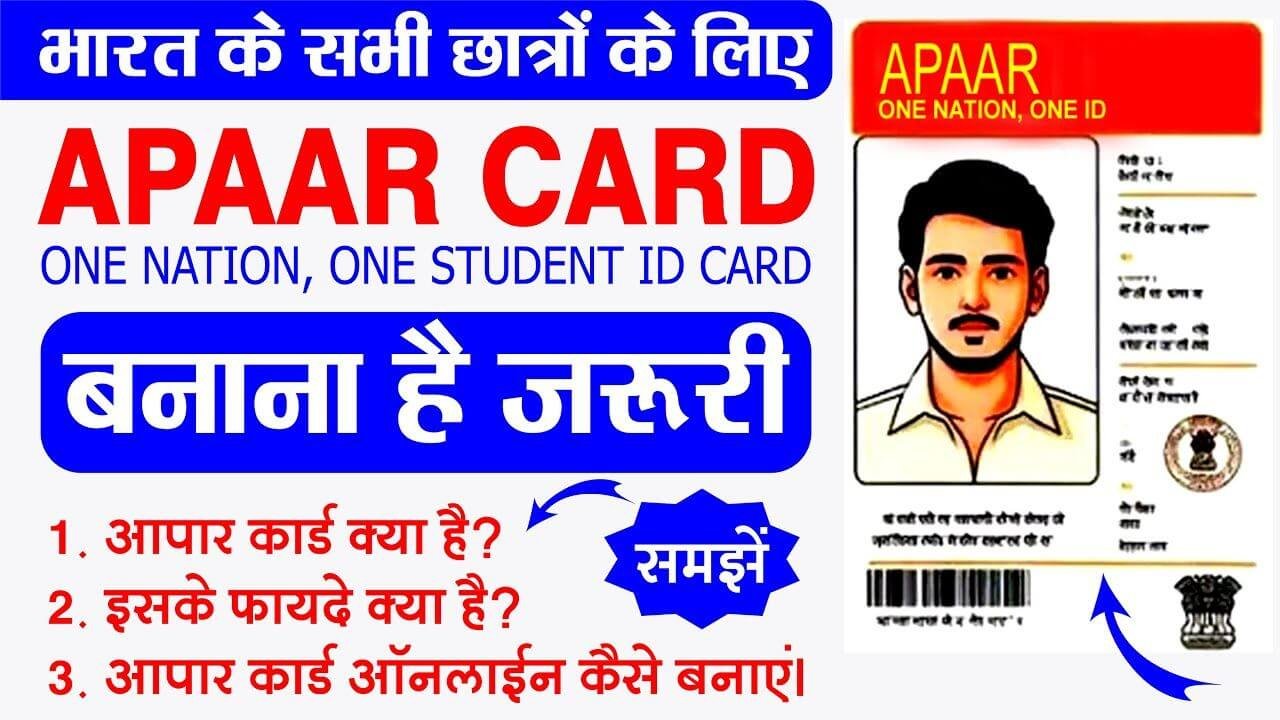APAAR ID Card Registration 2024 Online Form Link Full Details: The Automated Permanent Academic Account Registry (APAAR), also known as the One Nation One Student ID, is revolutionizing the way students manage their academic credentials in India. This unique 12-digit ID acts as a digital passport, storing and securing your academic journey from school to higher education.
Frequently Asked Questions
1. What is an APAAR ID card?
The APAAR ID card, also known as the One Nation One Student ID, is a unique 12-digit code that acts as a digital passport for your academic journey. It stores and secures all your academic achievements in one place, from school to higher education.
2. Why do I need an APAAR ID card?
An APAAR ID card offers several benefits:
Centralized academic record: Stores all your academic achievements in one secure location.
Simplified transcript sharing: Easily share verified records with institutions, employers, or government agencies.
Enhanced mobility: Facilitates smoother transfers between institutions with readily available academic history.
Improved transparency: Gain greater control and visibility over your academic journey.
3. Who can register for an APAAR ID card?
All students in India pursuing any form of education, from school to higher education, are eligible to register for an APAAR ID card.
4. How can I register for an APAAR ID card?
There are two primary ways to register:
Through DigiLocker: Create a DigiLocker account, navigate to the “Education” category, select “Academic Bank of Credits,” and choose “Create APAAR/ABC ID.”
Through your educational institution: Check with your school, college, or university for their registration process, which might involve submitting documents and completing a form.
5. What documents do I need for registration?
A valid Aadhaar card is mandatory.
You might need additional documents like student ID, mark sheets, or enrollment details depending on the registration method.